
Hey there! Are you looking to increase your productivity and organization game to the next level? If so, you'll love this blog! Notion, a popular productivity and organization tool helps you manage your daily tasks, notes, and projects. But to make your Notion workspace even better, We wil be discussing and sharing tips on how you do it with FlipClock. In this blog, we'll show you how FlipClock can enhance your Notion experience with its modern design, time tracking benefits and customization options.
What is FlipClock Web?
FlipClock Web is a simple, yet stylish digital clock that can be added to your Notion workspace. With its range of themes and flip-animations, Flipclock is not just a functional clock, but a work of art that you can customize to your personal preferences. Choose the size, position, and color scheme of the clock to match your Notion theme and enjoy a beautiful and functional workspace.
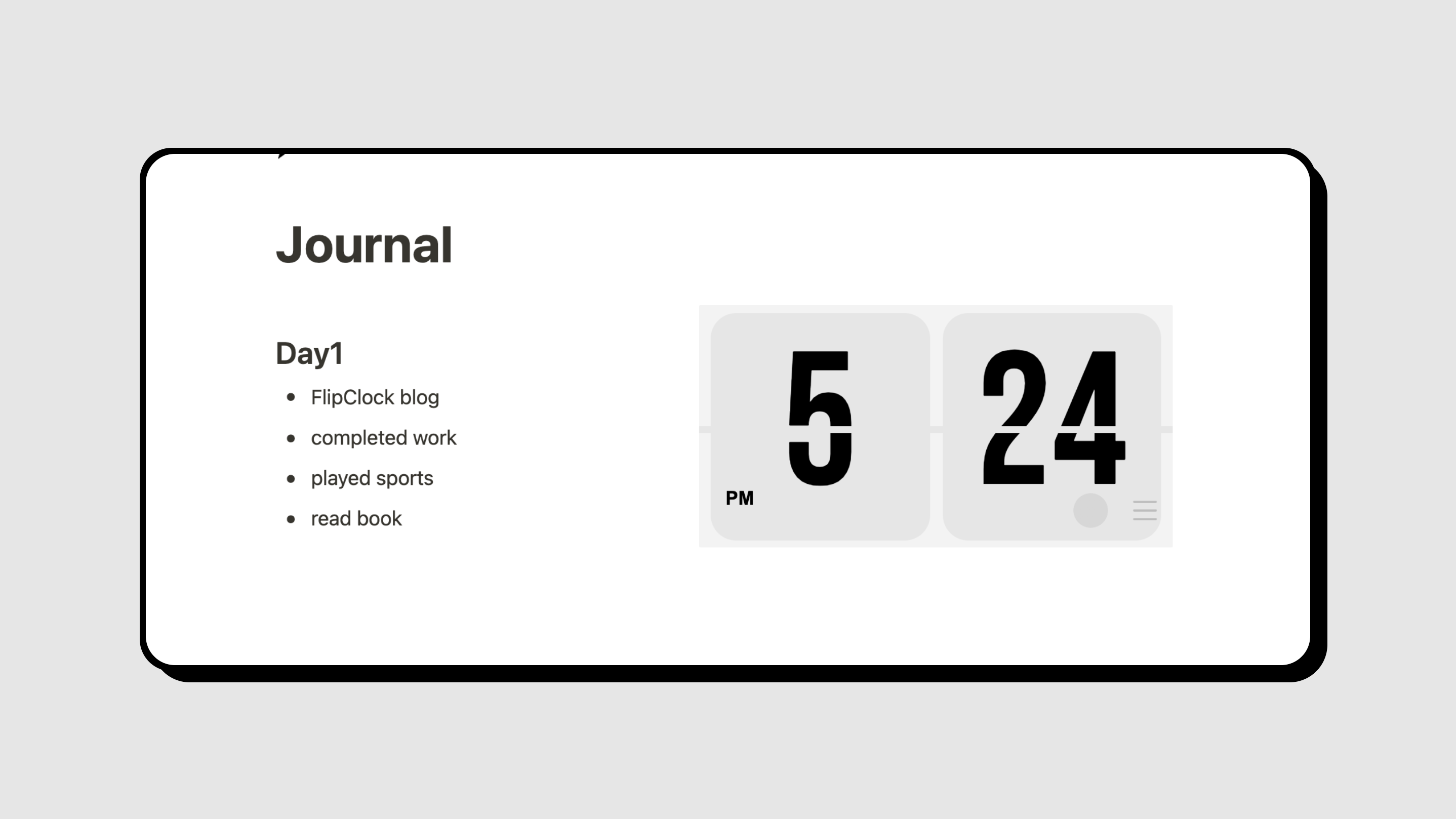
Benefits of using FlipClock with Notion
-
Beautiful Aesthetics
- FlipClock's minimalist design adds a touch of style to your Notion workspace, breaking up the
monotony of plain text and tables.
-
Better Time Management
- Keep track of your time spent on tasks and projects with FlipClock always in view. Monitor your
progress and stay on track with ease with the help of FlipClock
-
Customizations
- Choose the perfect appearance and theme for your FlipClock to match your personal preferences.
Adjust the size and position to suit your needs.
⚙️ How to integrate FlipClock with Notion
Integrating FlipClock into Notion is super easy! Here's what you do:
- Paste the link https://flipclock.app into your Notion workspace.
- Click the embed button on the popup.
- Voila! Your FlipClock is now accessible from anywhere in your workspace, including your dashboard or any page of your choice.
For a full tutorial, check out flipclock.app/notion-tutorial
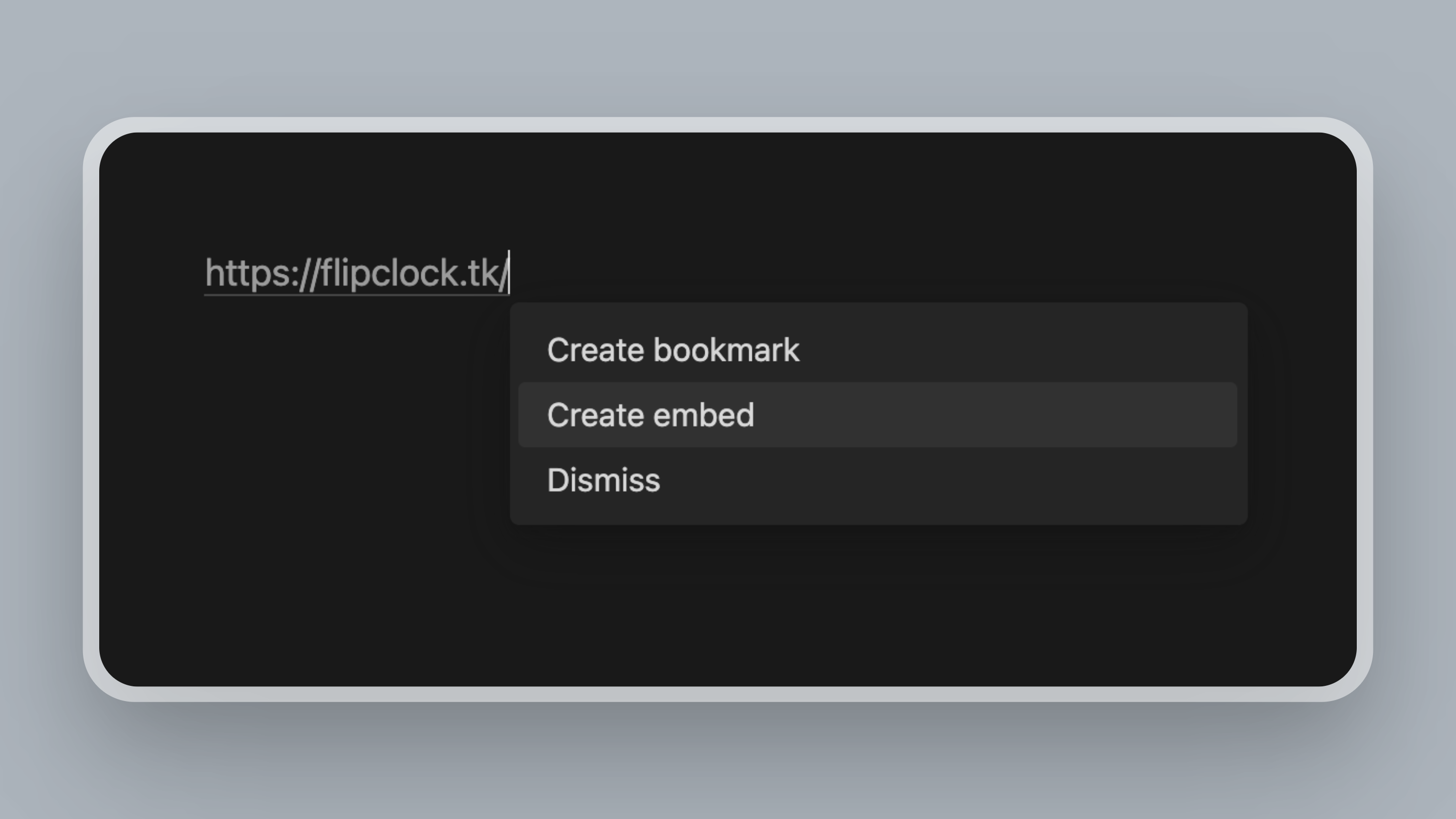
🌟 Bonus tips for all notion users
-
Use FlipClock as a screensaver by clicking the full-screen icon
Menu → Full-screen icon
-
Adjust the clock size by zooming in or out or use the slider
cmd + or ctrl -
Conclusion
In conclusion, FlipClock is a fantastic tool for enhancing your notion workspace. With its minimal, aesthetic design, time tracking benefits and customizable options. FlipClock is a valuable addition to increase your productivity. Give it a try and see the difference it makes!

